How to Update Your WhatsApp Business Profile ?
Your WhatsApp Business profile is the public-facing information customers see, including your business name, email, phone number, and location. Keeping this information accurate and up to date ensures trust and credibility with your clients.
INFO
Profile changes (like display name and category) may be reviewed by Meta. Some updates can take time to reflect across all devices.
Steps to Update WhatsApp Business Profile
Sign in to AvenPing
- Go to avenping.com and click Login, or visit app.avenping.com/login directly.
- Enter your credentials to access your dashboard.
Navigate to Profile
- From the dashboard, go to the Profile section in the navigation menu.
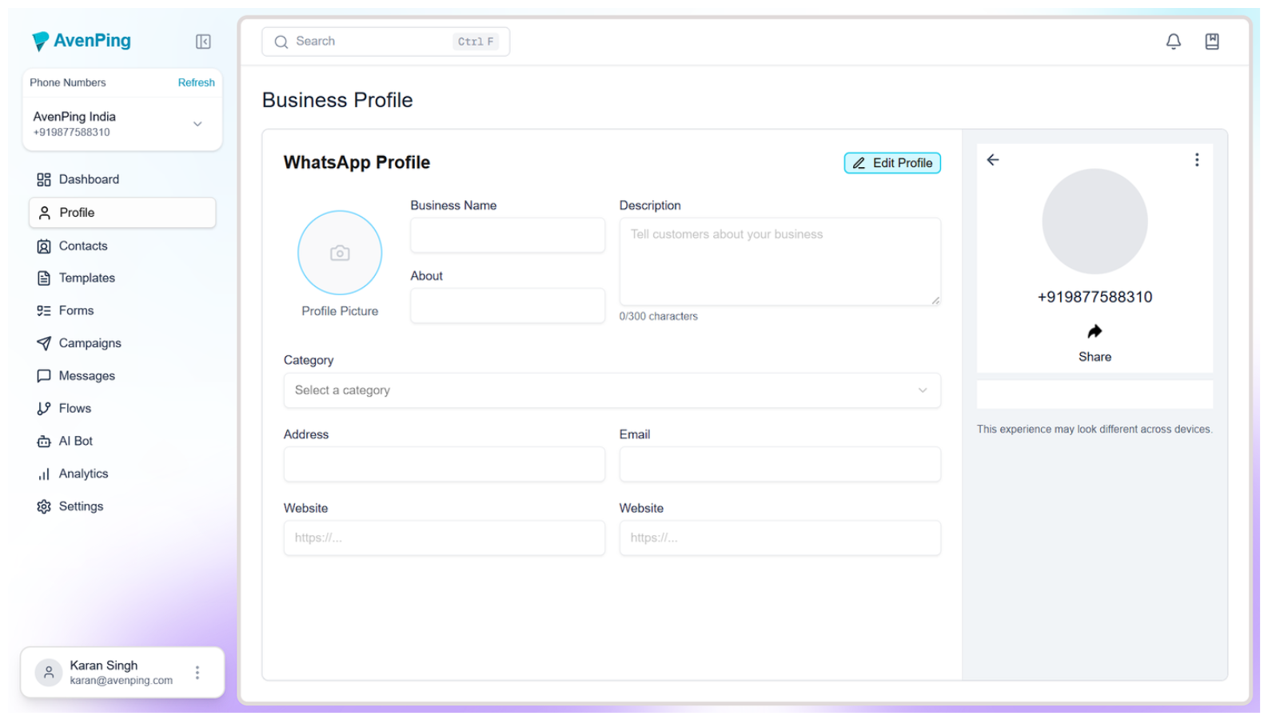
- From the dashboard, go to the Profile section in the navigation menu.
Edit Profile
- Your existing WhatsApp Business profile details (name, email, number, location) will be displayed.
- Click Edit Profile, update the required information, and then click Save Update.
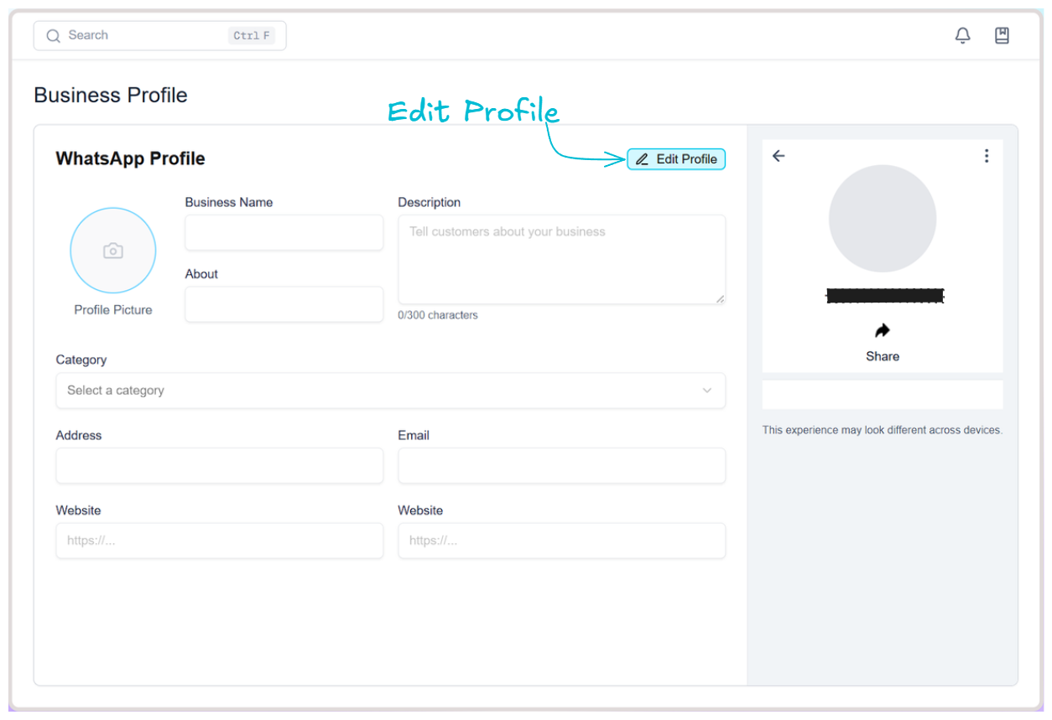
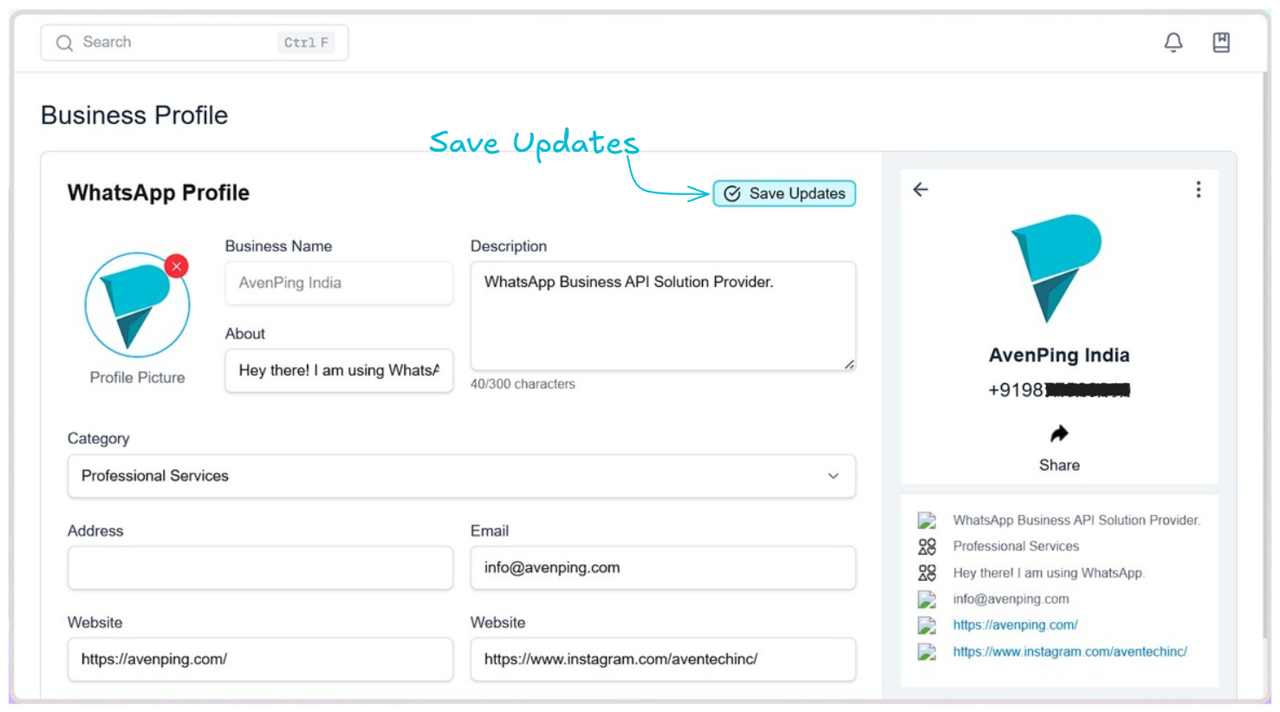
TIP
Keep your description concise and professional. Include operating hours and key services to improve customer trust and clarity.
- Important Note
- Your business name cannot be changed once it is registered. Ensure the name entered during setup is final and accurate.
Best Practices
- Always keep your email and phone number updated to ensure clients can reach you.
- Use a professional business address if available. Even though adding an address is optional, it enhances credibility.
- Regularly review your profile for accuracy, especially after rebranding or business changes.
Troubleshooting
- Profile not updating: Refresh the page and try again. If the issue persists, clear cache or try another browser.
- Business name changes: Not possible through AvenPing. If you must change the name, you will need to re-register your WhatsApp Business account.
WARNING
Some profile changes require Business Verification. If verification is pending or failed, certain fields may not update.
Frequently Asked Questions (Q&A)
Q1. Can I change my WhatsApp Business name later?
No, the business name cannot be changed after registration. Choose it carefully during setup.
Q2. Will my customers be notified when I update my profile?
No, customers are not directly notified, but updated information will be visible when they view your profile.
Q3. Is adding an address mandatory?
No, it’s optional, but recommended for improving customer trust.