How to Recover a Forgotten Password ?
Forgetting your password can happen to anyone. AvenPing provides a secure and simple way to reset your password and regain access to your account. Follow this guide to reset your password quickly and safely.
INFO
You’ll need access to your registered email to complete the reset. If you no longer have access, contact your admin or support.
Step-by-Step Guide to Reset Password
Go to the Login Page
- Visit avenping.com and click Login.
- Alternatively, go directly to app.avenping.com/login.

Click on Forgot Password
- On the login page, select the Forgot Password link.
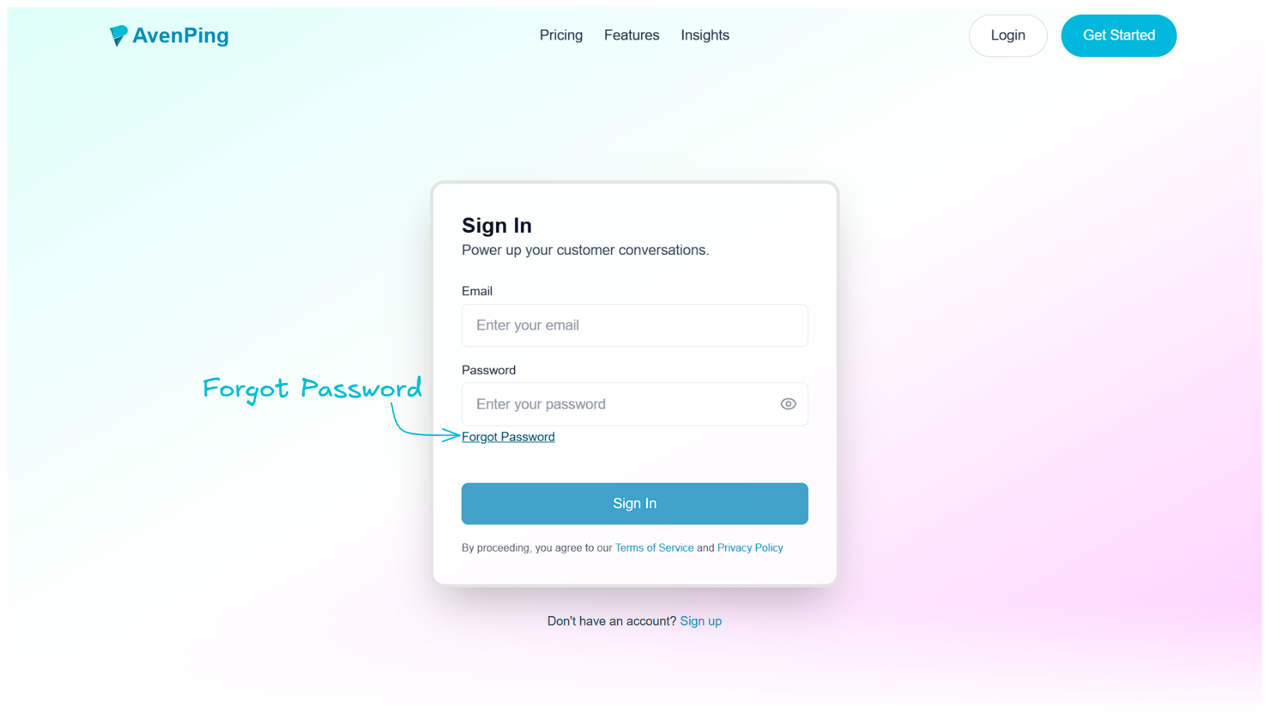
- On the login page, select the Forgot Password link.
Enter Your Email
- Type the email address associated with your AvenPing account.
- Click Send Reset Code.
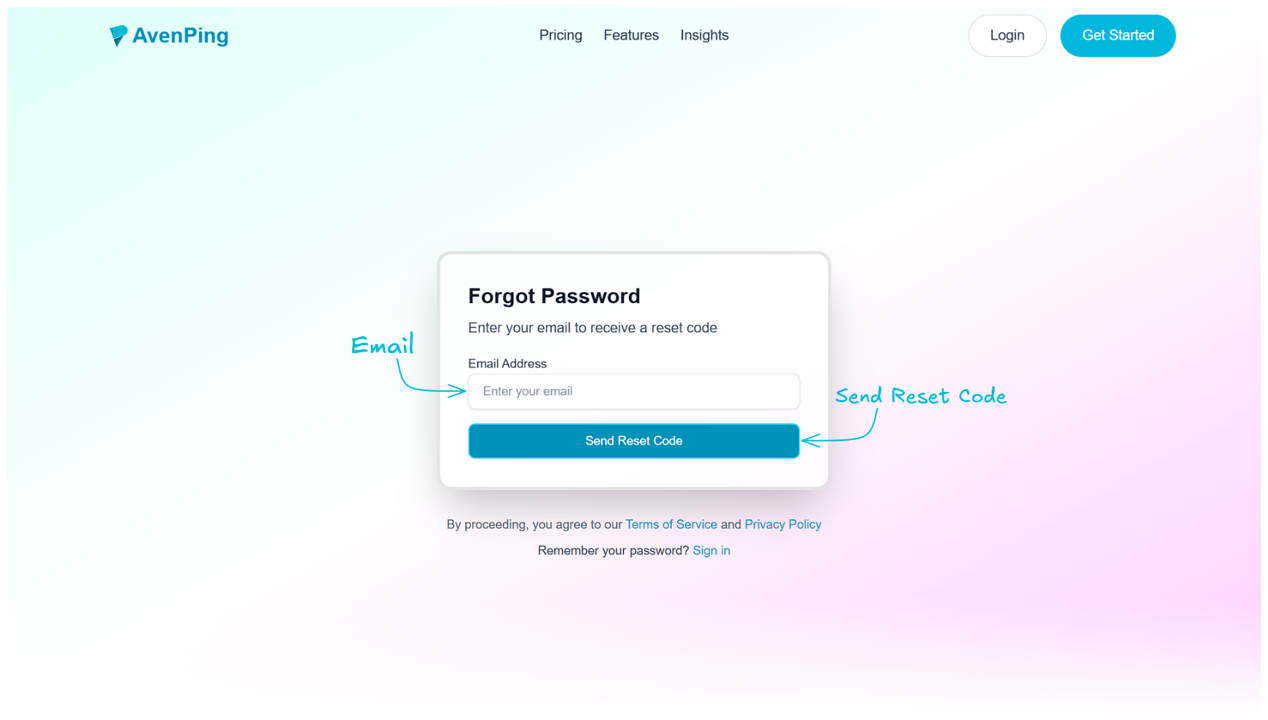
TIP
Use a password manager to generate and store the new password. This avoids reuse and prevents future lockouts.
Verify the Reset Code
- Check your email inbox for the 6-digit reset code sent by AvenPing.
- Enter the code in the verification input box and click Verify Code.
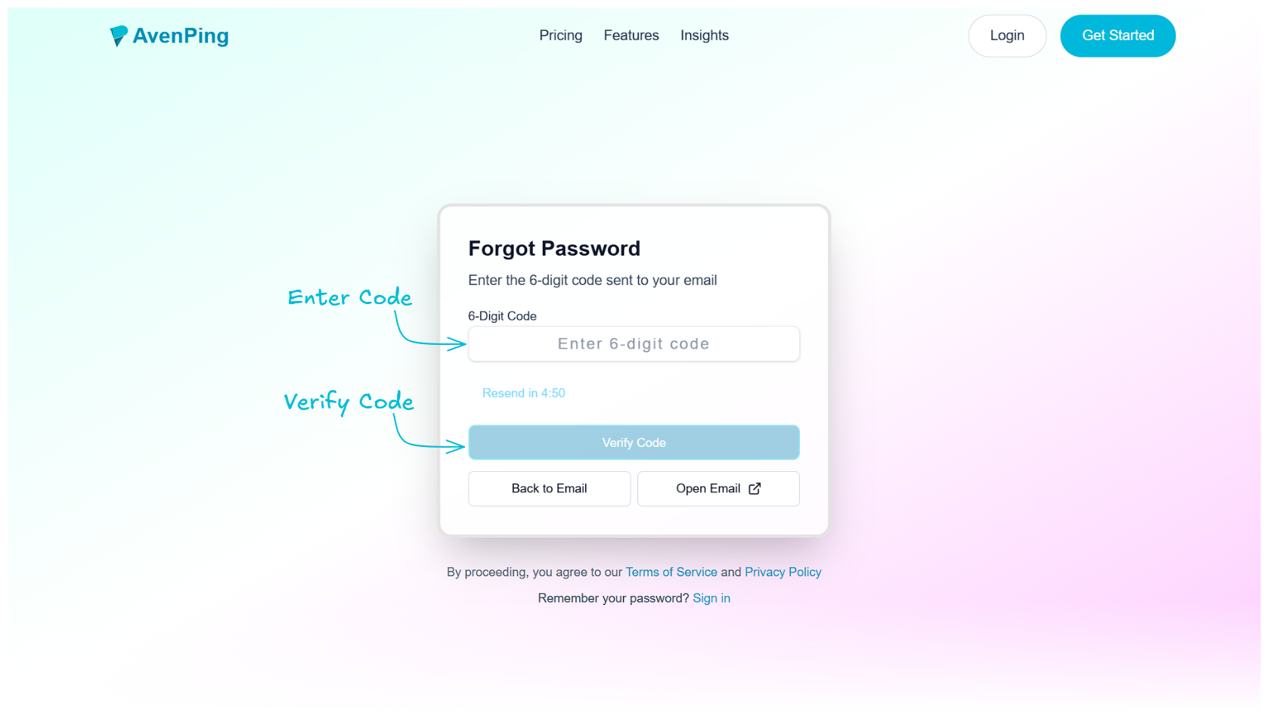
Set a New Password
- Enter your new password in the New Password input box.
- Confirm your new password in the Confirm New Password input box.
- Click Reset Password to complete the process.
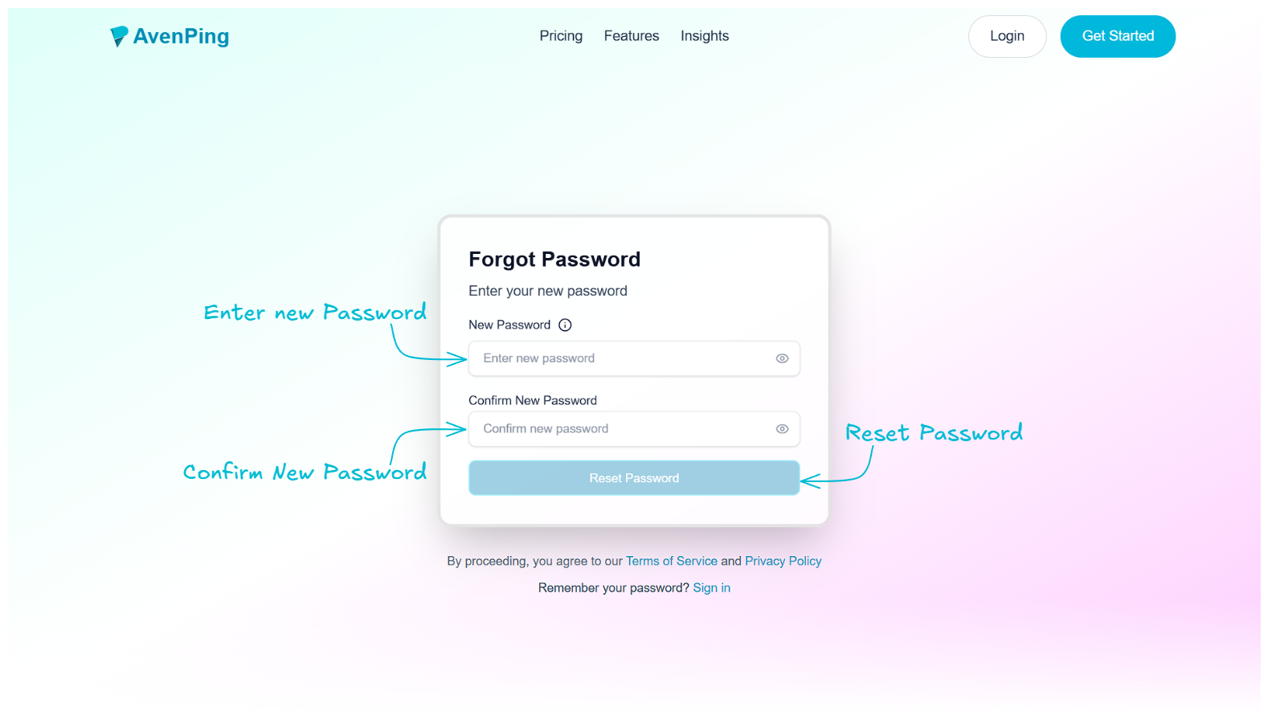
Password Requirements:
- At least 8 characters
- At least one uppercase letter
- At least one lowercase letter
- At least one number
- At least one special character
Troubleshooting Password Reset
- Didn’t receive the code? Check your spam or junk folder. Resend the code if necessary.
- Incorrect code error: Ensure you enter the exact 6-digit code sent to your email.
- Password not accepted: Verify your new password meets the security requirements.
WARNING
Too many failed attempts can temporarily lock the reset process. Wait a few minutes before requesting a new code.
Best Practices for Password Reset
- Always use a unique and strong password for security.
- Avoid using passwords that you use for other accounts.
- Keep your email account secure to prevent unauthorized password resets.
Frequently Asked Questions (Q&A)
Q: Can I reset my password without access to my email?
No, the reset code is sent to your registered email. You need access to it to reset your password.
Q: How long is the reset code valid?
The 6-digit reset code is typically valid for a limited time, usually a few minutes. Request a new code if it expires.
Q: Can I use my old password again?
It's recommended to create a new, strong password that you haven’t used before for security purposes.