How to Edit a Flow ?
Editing a flow in AvenPing allows you to modify your automated processes to better suit your campaign needs.
INFO
Editing a flow affects only future executions. In-flight steps already queued may still complete depending on timing.
Steps to Edit a Flow
Sign in to your account
- Go to avenping.com and click Login or visit app.avenping.com/login directly.
- Enter your login credentials.
Access Flows
- Click on Flow in the navigation menu.
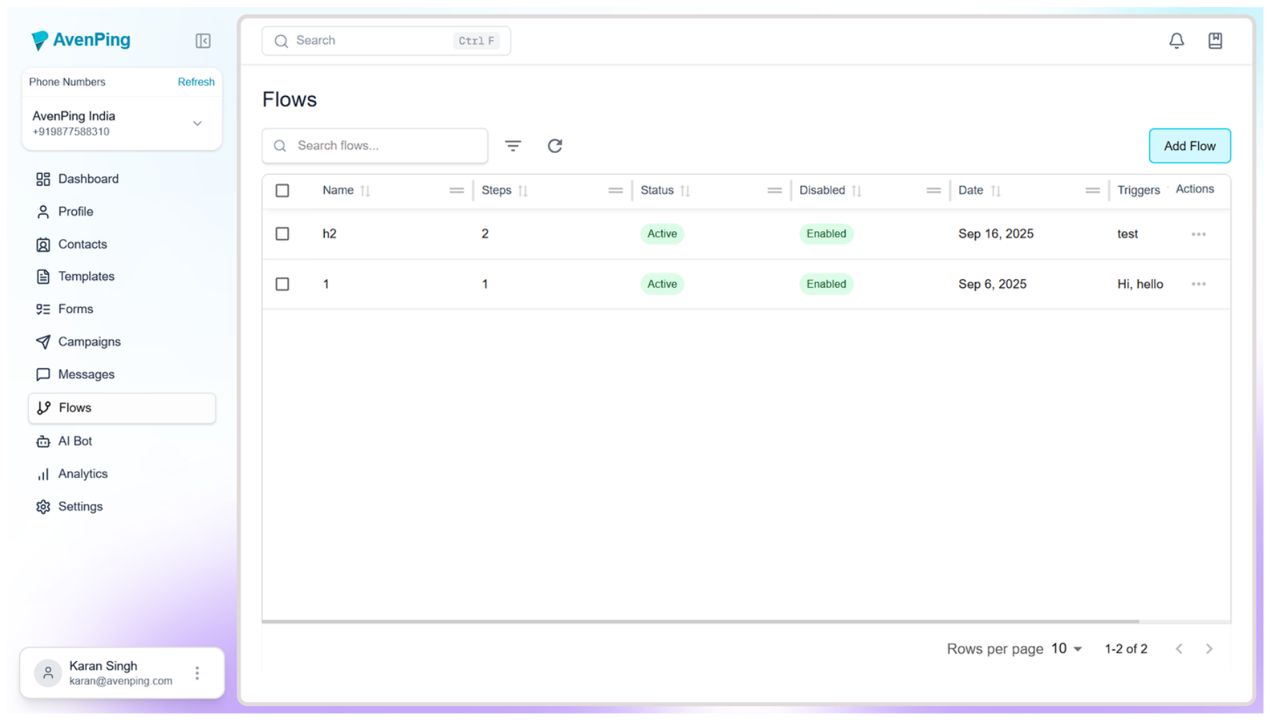
- Click on Flow in the navigation menu.
Select the Flow to Edit
- Click on the 3-dot menu next to the flow you want to edit.
- Choose Edit from the dropdown options.
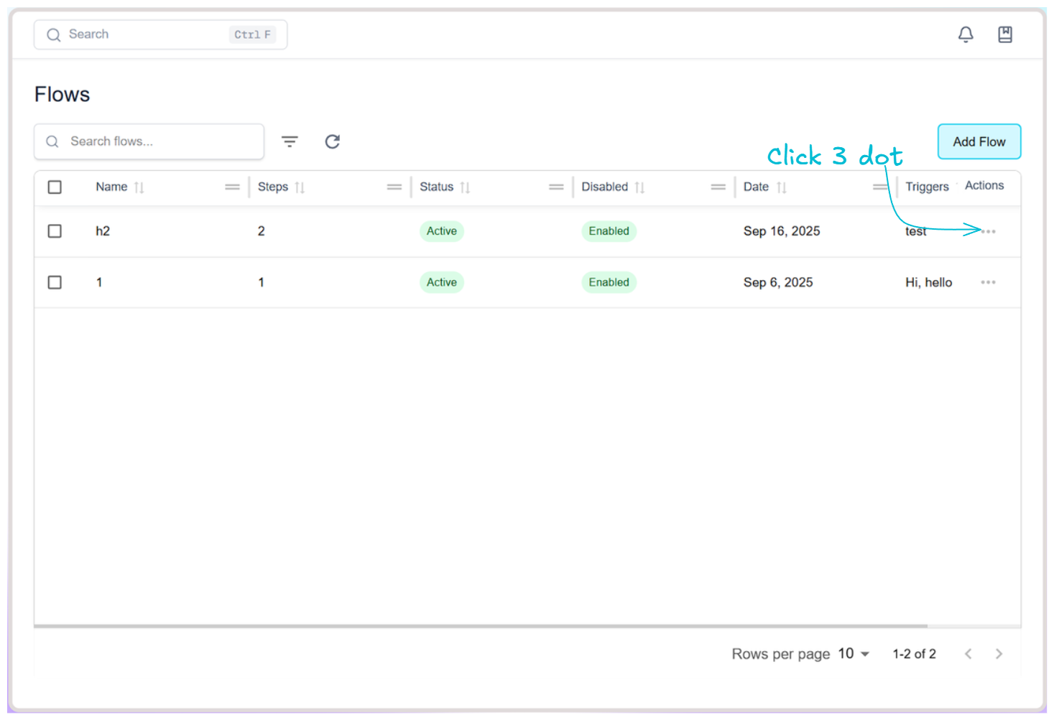
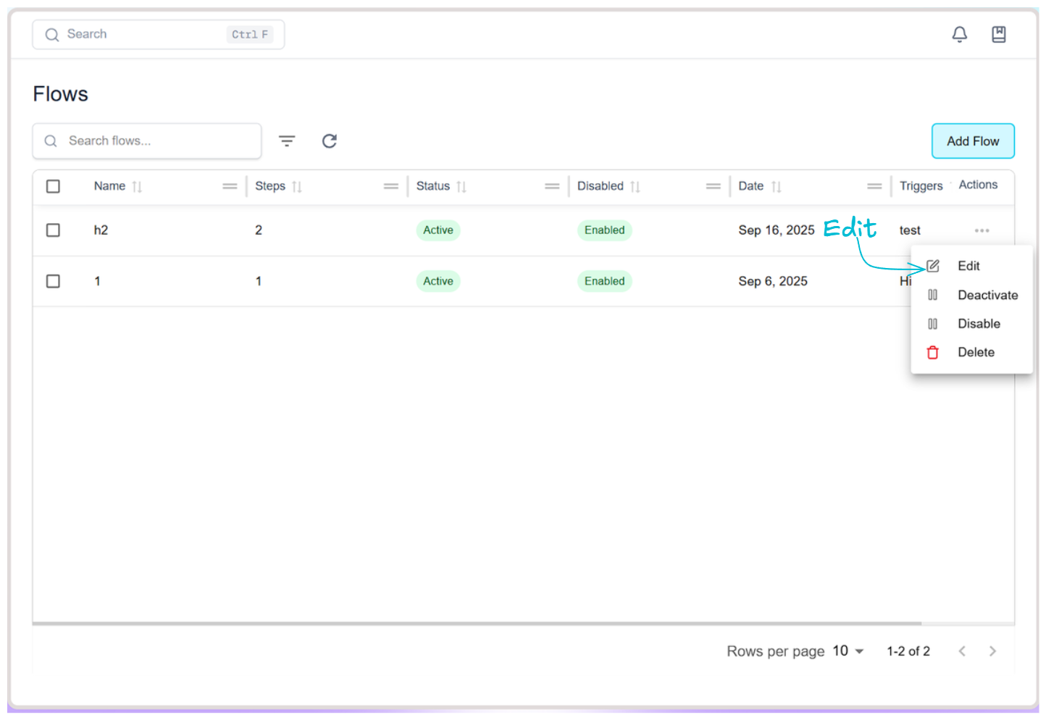
Modify the Flow
- Make the necessary changes to the flow structure, actions, or variables.
TIP
After edits, test with a small segment or a staging list to validate logic before rolling out broadly.
- Update the Flow
- Once edits are complete, click on Update Flow to save your changes.
Notes
- Ensure that all required fields are filled before updating the flow.
- After updating, test your flow to confirm that it performs as expected.
- Editing a flow does not affect past campaigns, only future executions.
WARNING
If you remove steps referenced by later branches, review and fix broken paths to avoid unexpected terminations.