How to Create a Campaign ?
Creating campaigns in AvenPing allows you to reach your audience in bulk using pre-approved templates and scheduled messaging. Whether you want to run promotions, send reminders, or share updates, campaigns help automate and scale your communication effectively.
Steps to Create a Campaign
Log in to your account
- Go to avenping.com and click Login, or visit app.avenping.com/login directly.
- Enter your email and password.
Navigate to Campaigns
- From the sidebar navigation menu, click on Campaigns.
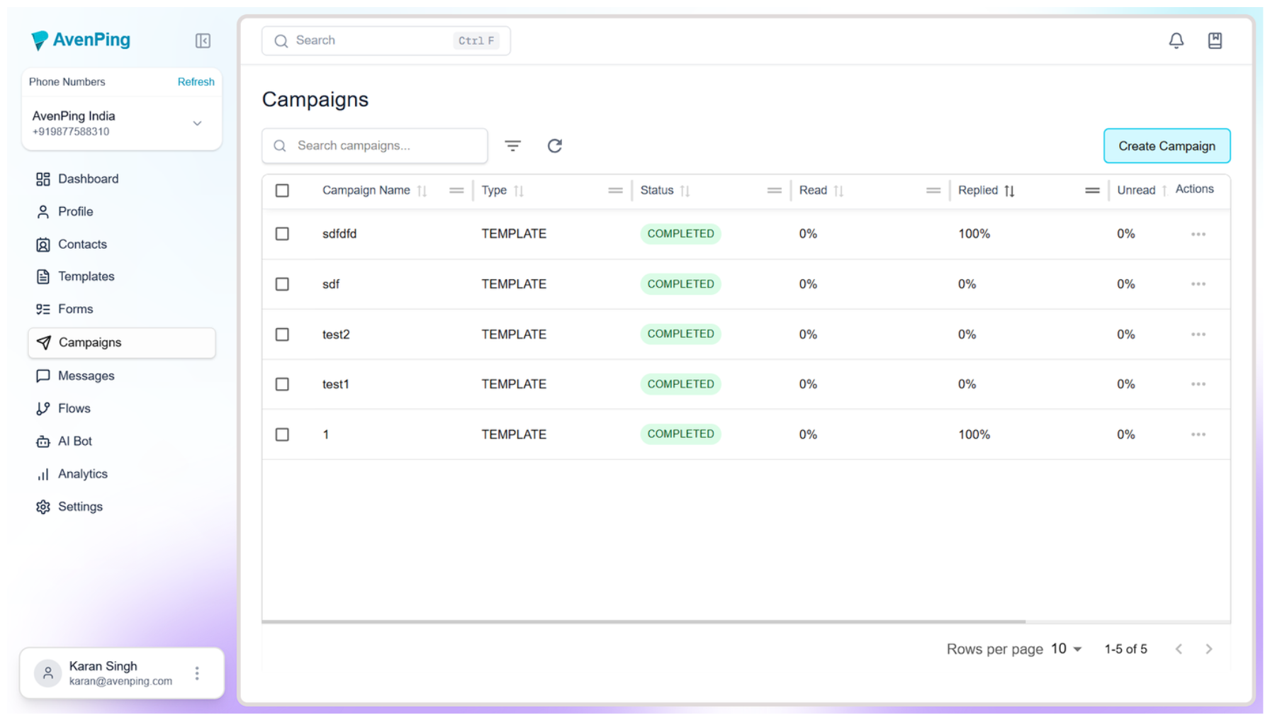
- From the sidebar navigation menu, click on Campaigns.
Create Campaign
- Click on Create Campaigns to start setting up a new campaign.
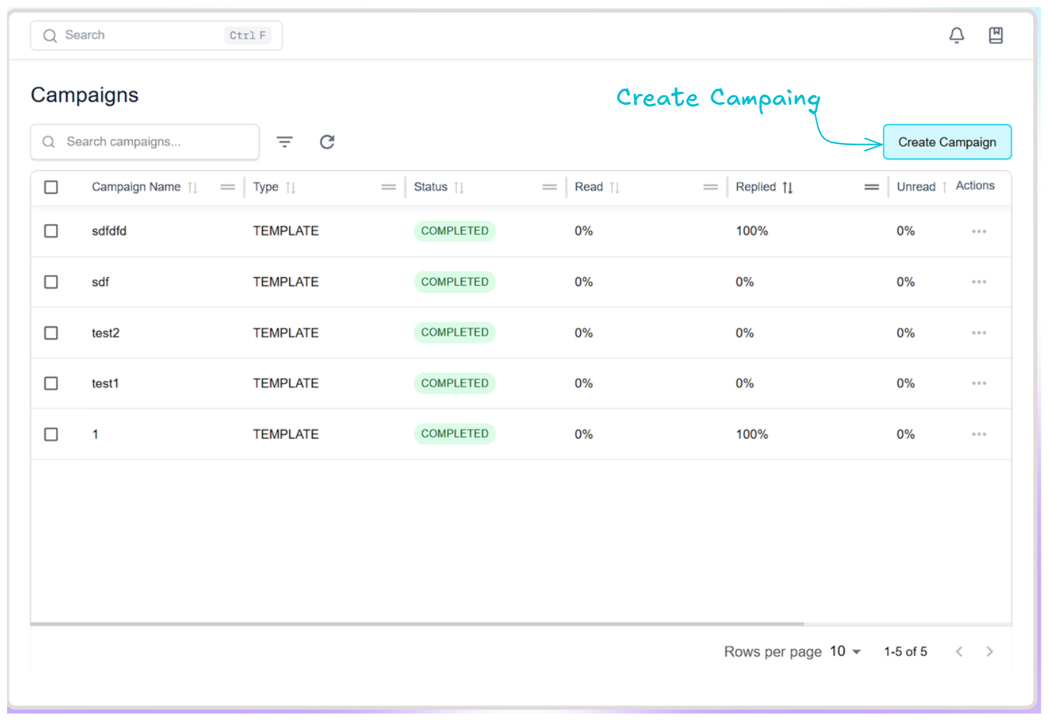
- Click on Create Campaigns to start setting up a new campaign.
Select Contacts
- Choose the contacts you want to include in the campaign.
- Once selected, click Next.
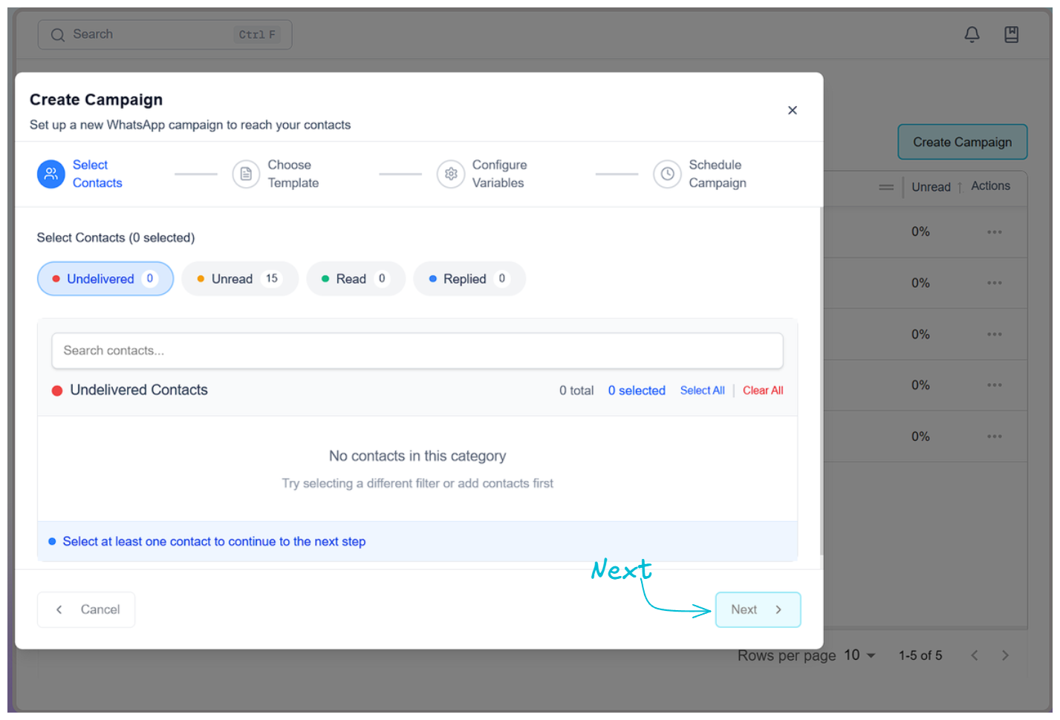
Choose a Template
- Select the messaging template you want to use for your campaign.
- Click Next to continue.
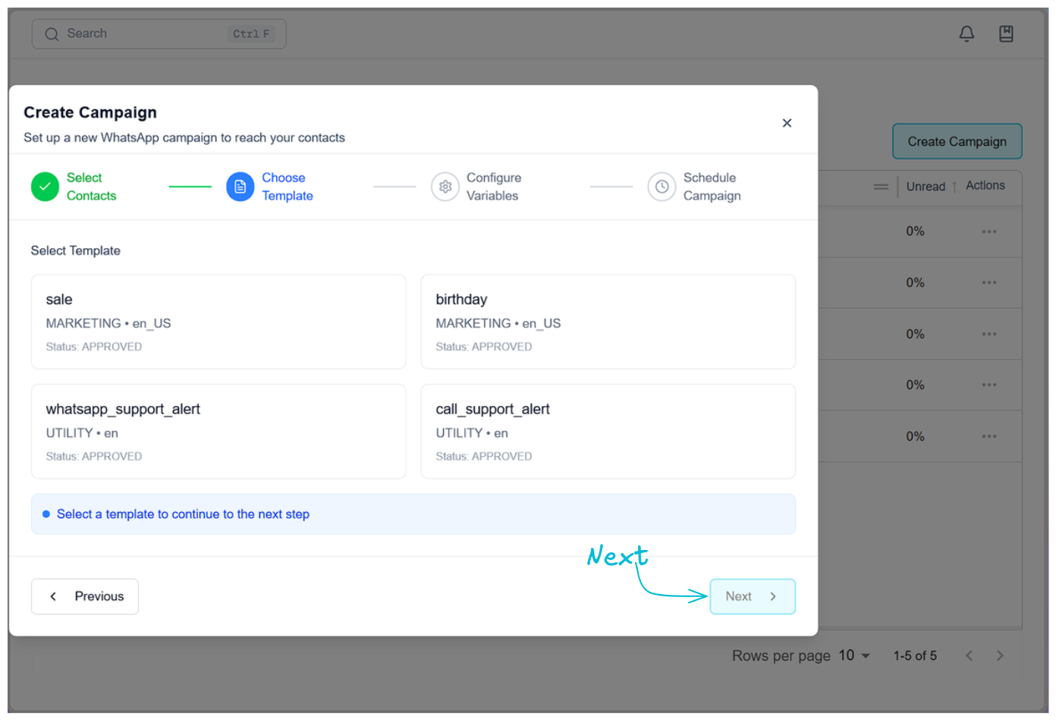
Configure Variables
- Fill in or map the variables defined in the template (e.g., customer name, discount code).
- Click Next.
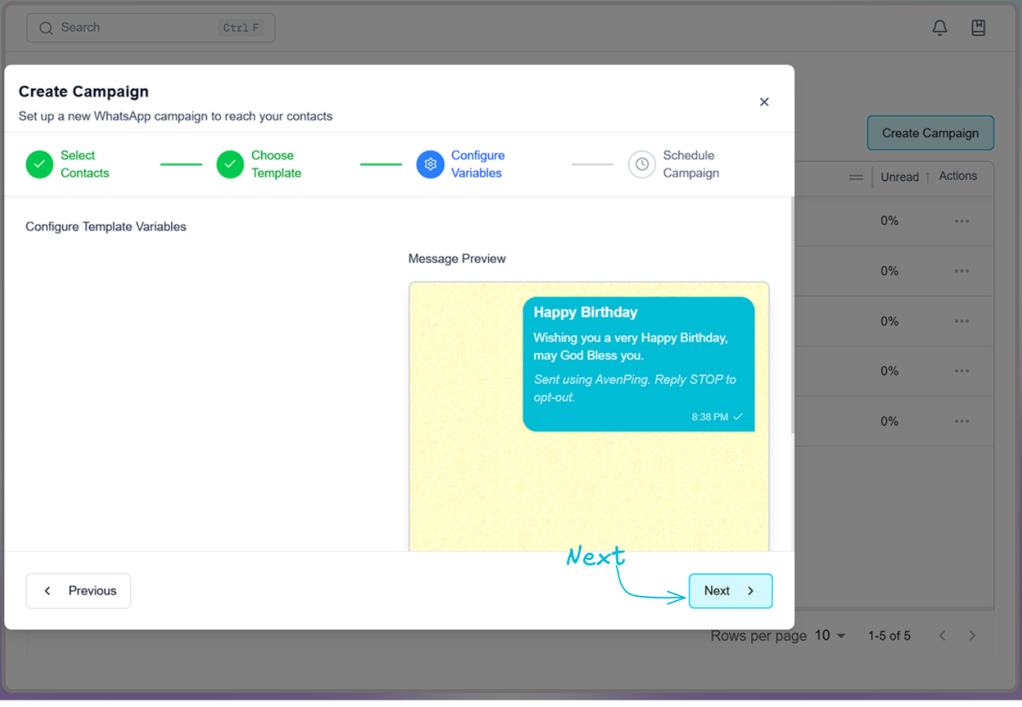
Schedule Campaign
- Decide when to send the campaign:
- Send Immediately – Launch the campaign right away.
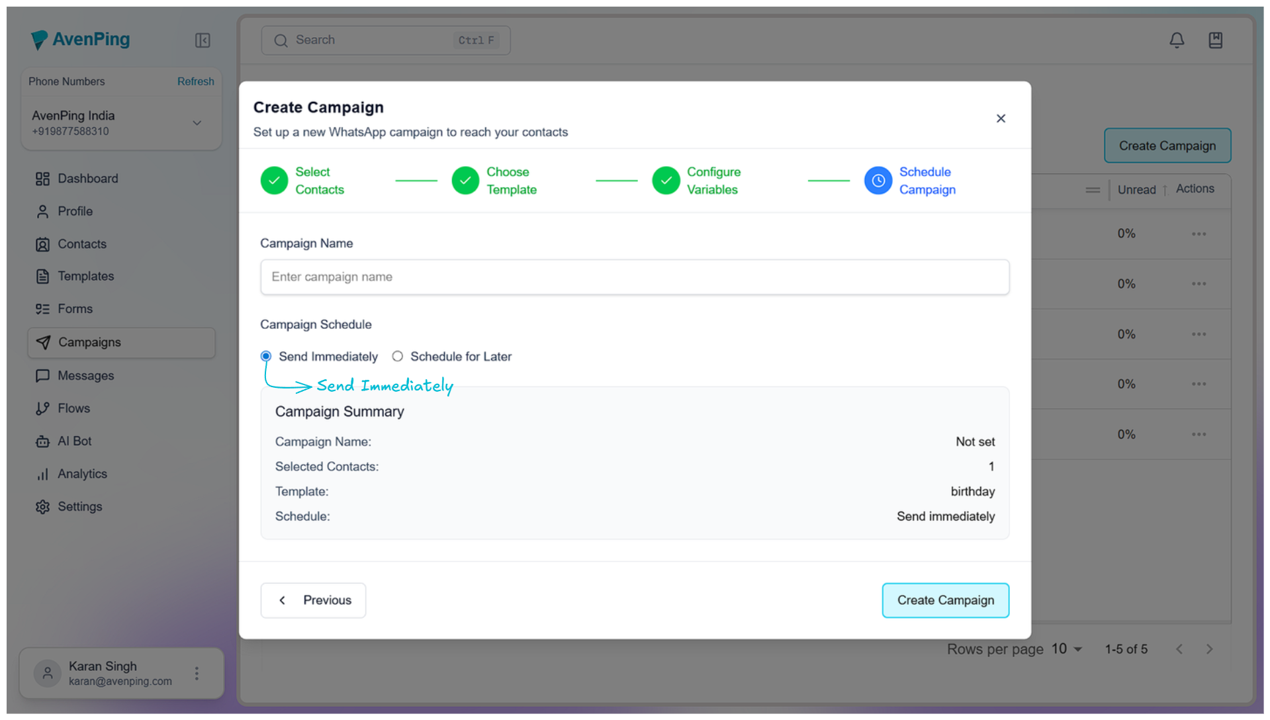
- Schedule for Later – Pick a specific date and time to send.
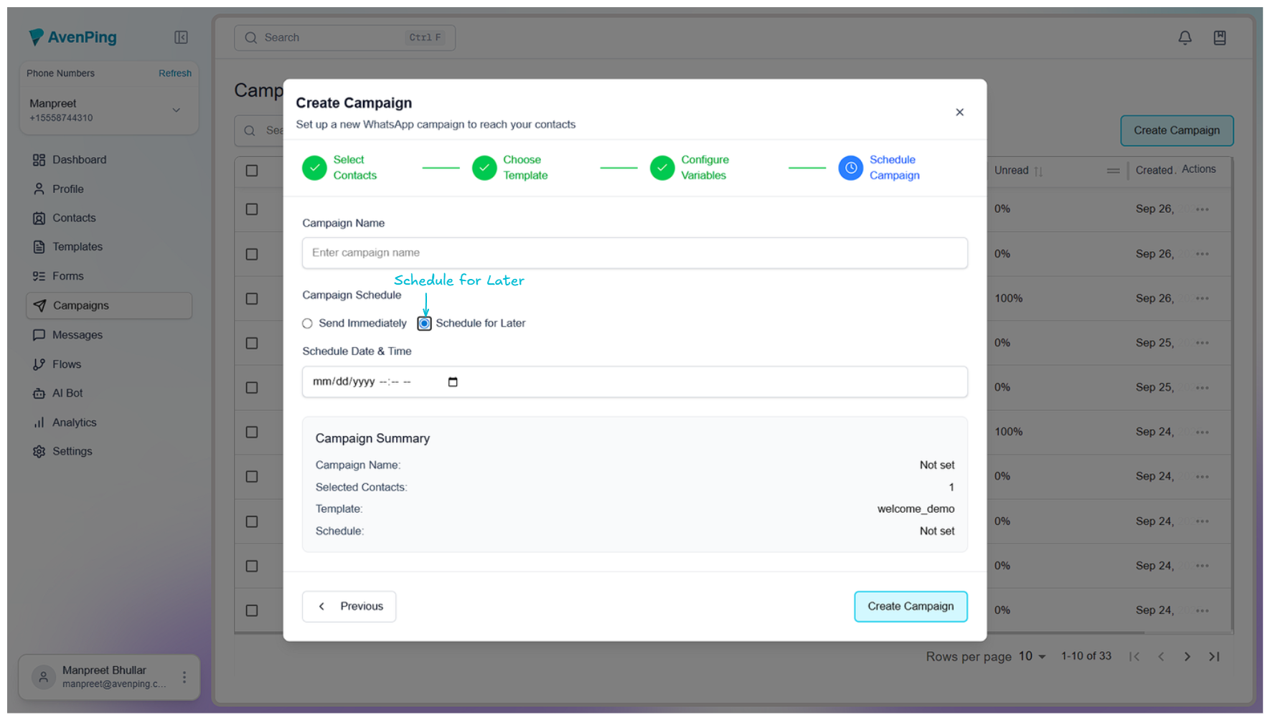
- Send Immediately – Launch the campaign right away.
- Decide when to send the campaign:
Finalize and Create
- Review all details.
- Click Create Campaign to confirm and launch.
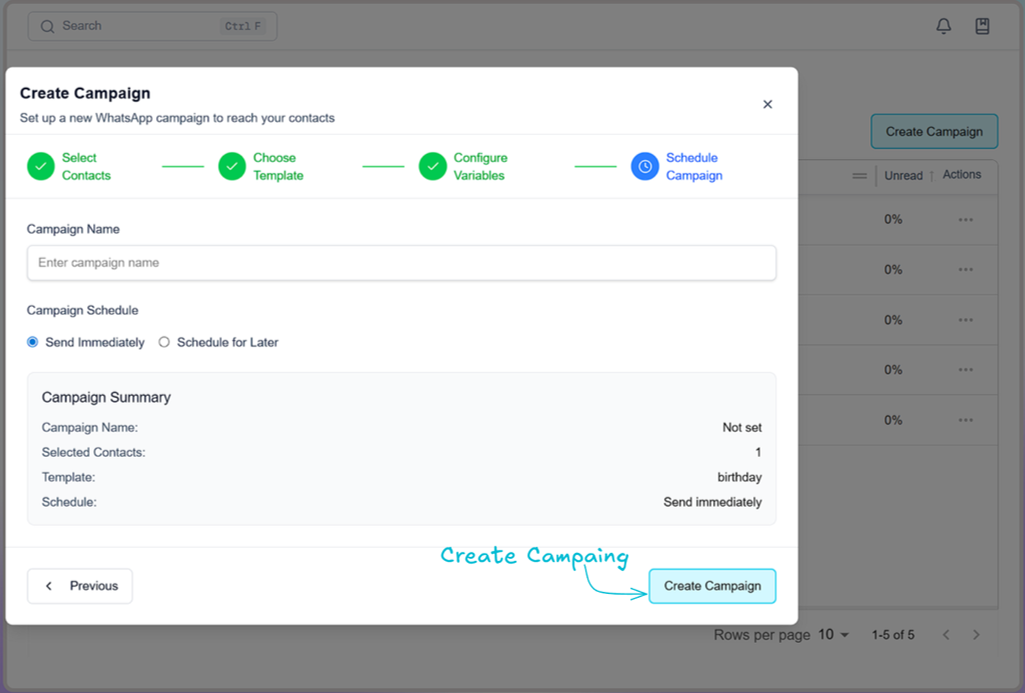
Notes
- Ensure that the selected template is approved before launching the campaign.
- Double-check variables to avoid errors in your outgoing messages.
- Use scheduling to target your audience at the most effective times.
Q&A
Q: Can I run multiple campaigns at the same time?
Yes, you can manage multiple active campaigns, but make sure your contact lists do not overlap excessively to prevent spamming users.
Q: What happens if a template is not approved yet?
You won’t be able to use unapproved templates in a campaign. Ensure the template is approved beforehand.
Q: Can I edit a campaign after scheduling it?
Edits depend on the campaign status. If it’s not yet launched, you can modify it. Once running, you may only pause or stop the campaign.