How to Sign Up for AvenPing?
Creating an AvenPing account is quick and straightforward. This guide will take you through the full sign-up process, from entering your details to selecting a plan and connecting WhatsApp.
INFO
Use a work email you control and verify access before starting. Verification links may expire; you can always resend from the sign-up flow.
Step-by-Step Guide to Sign Up
Go to the Sign-Up Page
- Visit avenping.com and click Get Started.
- Alternatively, go directly to app.avenping.com/signup.

Enter Your Full Name
- Type your full name in the input box and click Next.
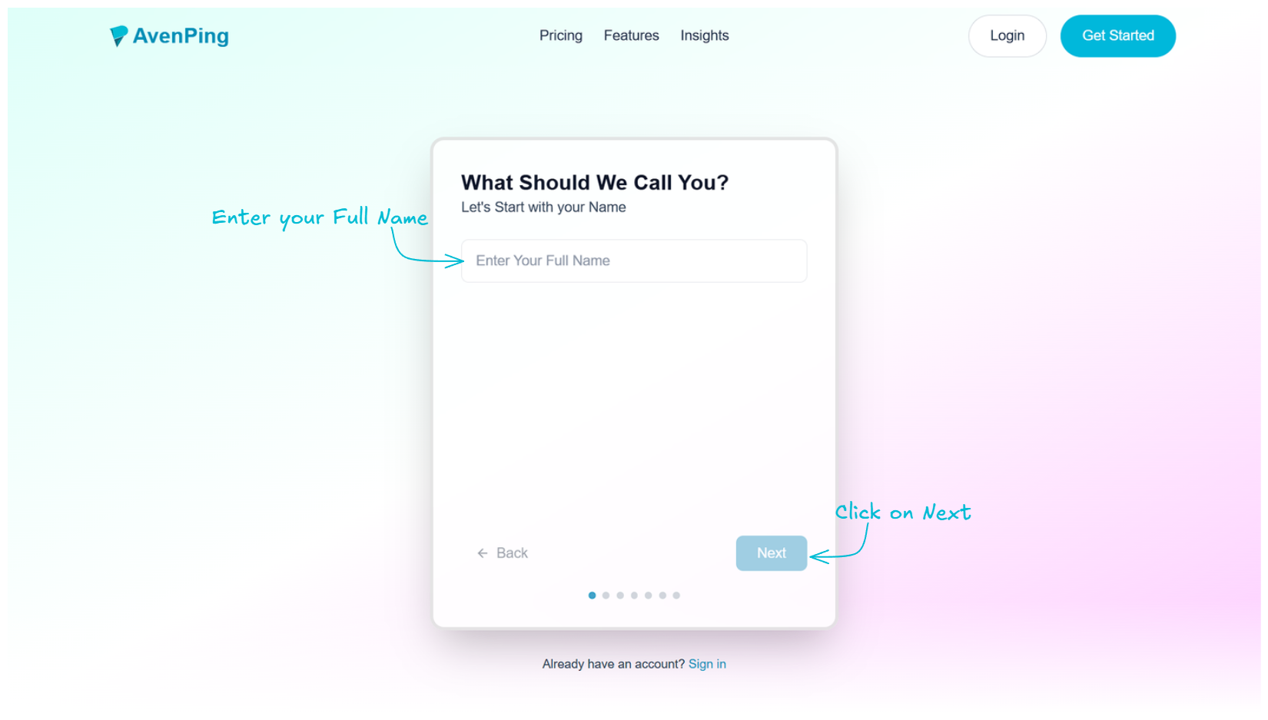
- Type your full name in the input box and click Next.
TIP
Choose a strong password and store it in a password manager. This reduces recovery requests and improves security across your team.
Select Your Industry
- Choose your industry from the dropdown menu.
- Click Next.
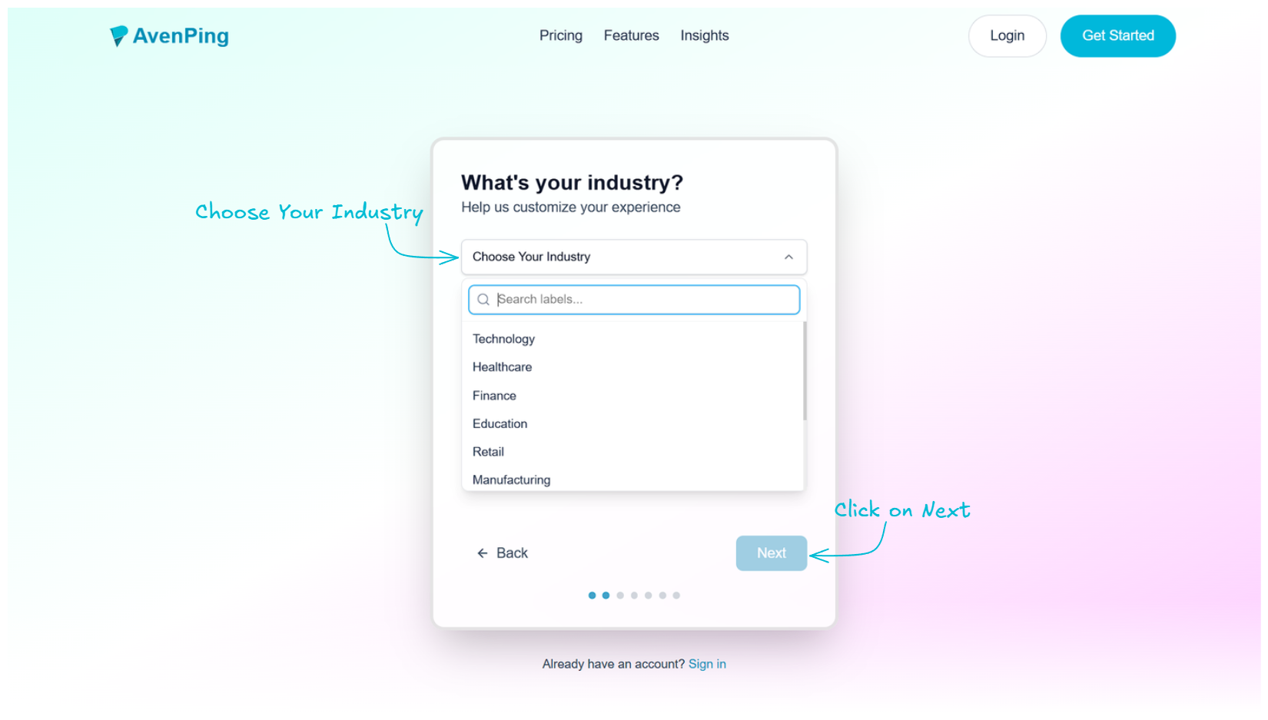
Specify Number of Customers
- Select how many customers you currently serve. This helps AvenPing recommend the right plan.
- Click Next.
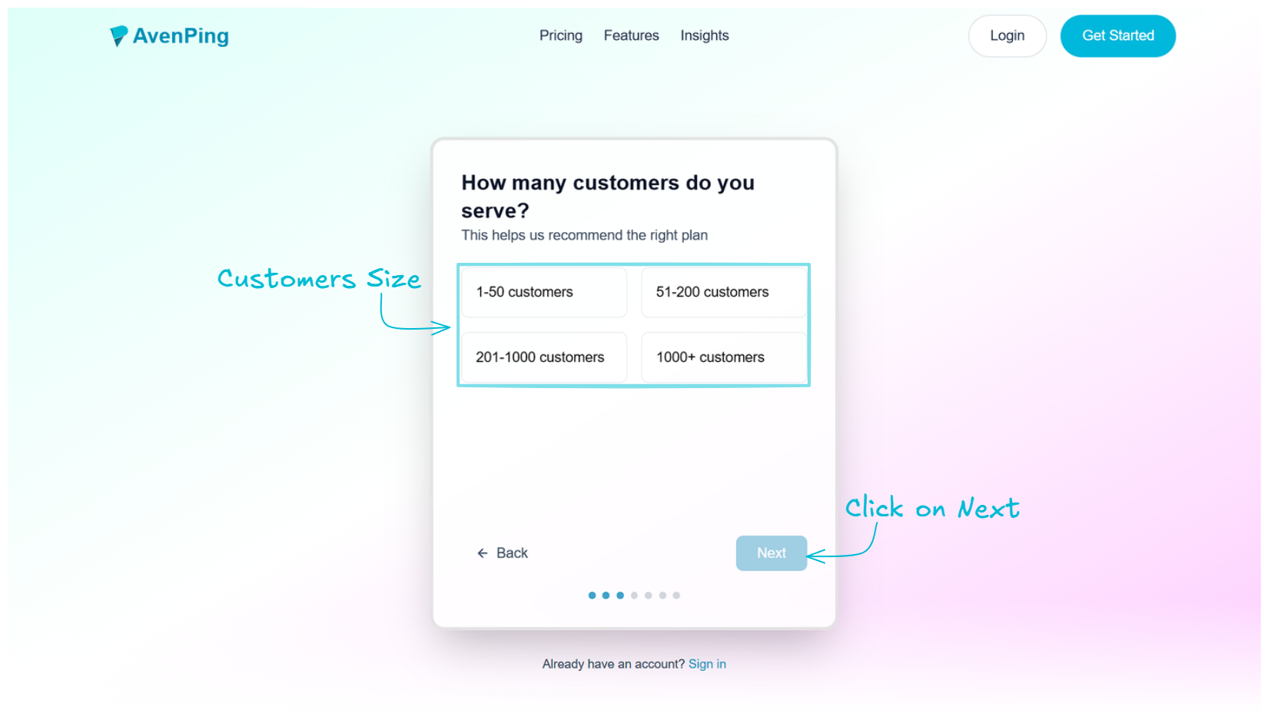
Enter Your Email Address
- Provide a valid email address.
- Click Next.
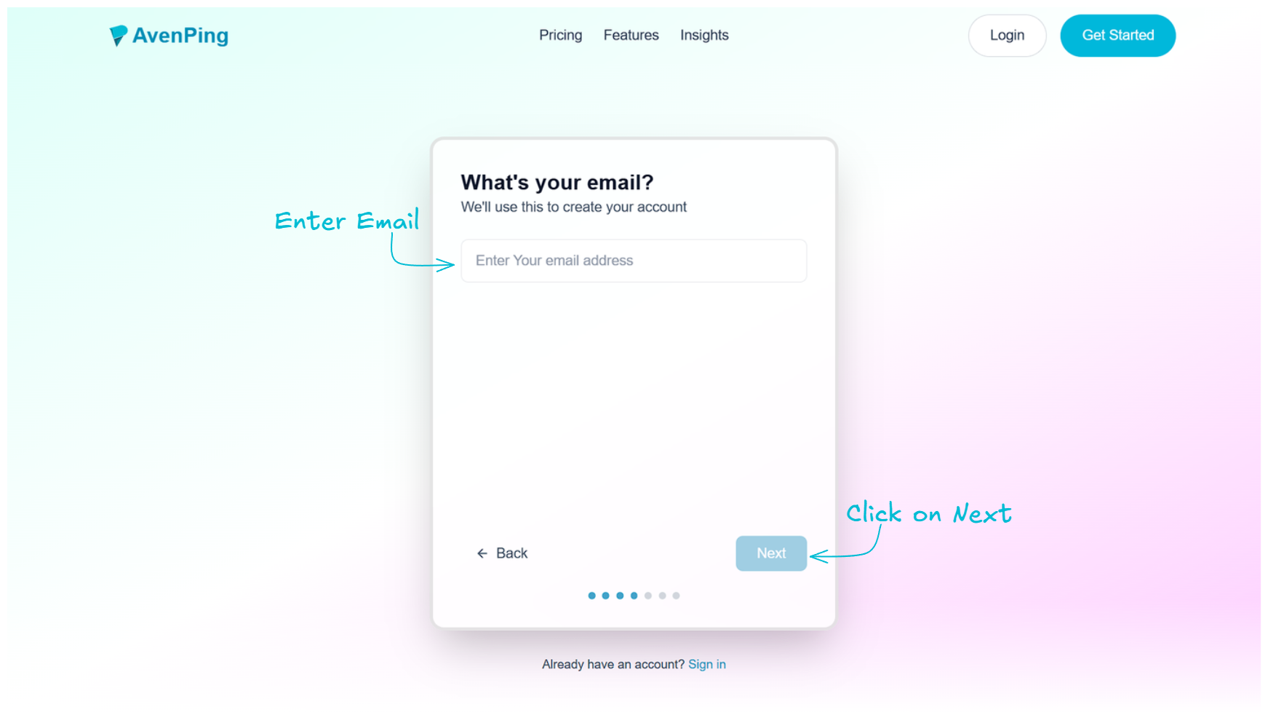
WARNING
If you don’t see a verification email after sign-up, check Spam/Promotions. Some corporate filters can delay delivery by a few minutes.
Create a Password
- Enter a strong password in the Password input box.
- Confirm your password in the Confirm Password input box.
- Click Create Account.
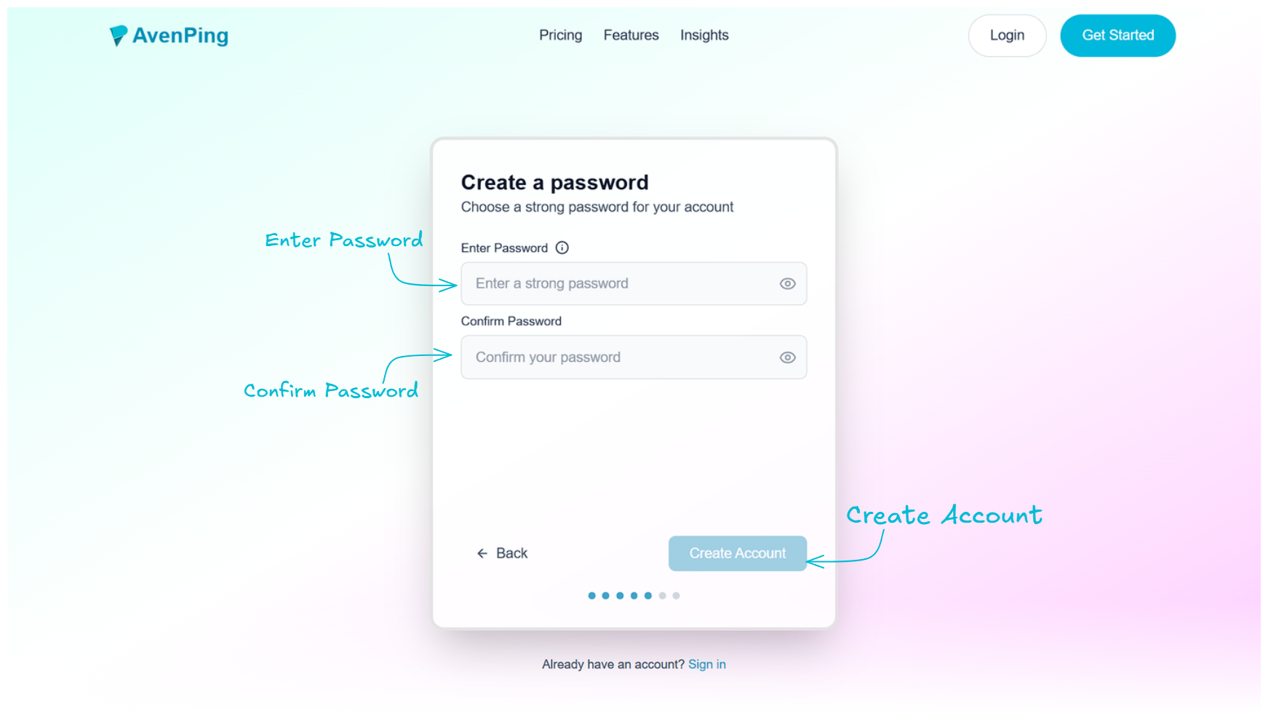
Password Requirements:
- At least 8 characters
- At least one uppercase letter
- At least one lowercase letter
- At least one number
- At least one special character
Choose Your Plan
- Select the subscription plan that suits you best: Monthly, Yearly, or Try Free for 7 Days.
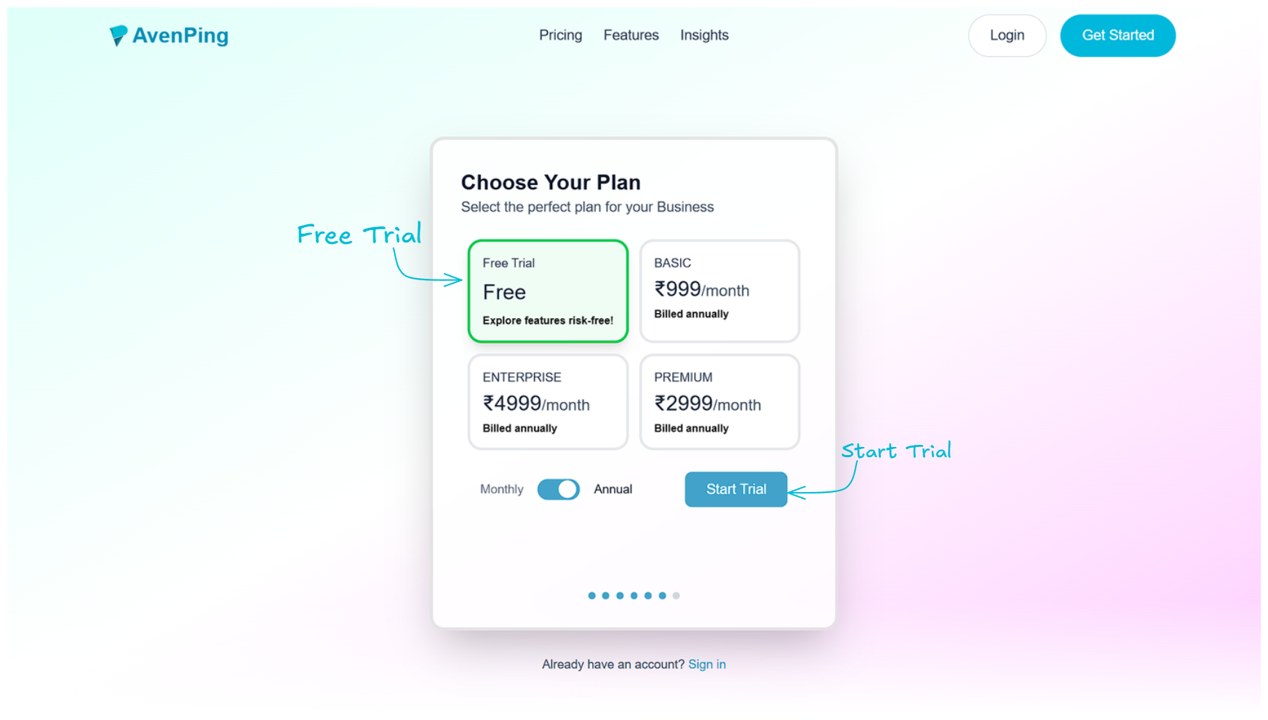
- Select the subscription plan that suits you best: Monthly, Yearly, or Try Free for 7 Days.
Confirm Plan Selection
- Basic: Click Proceed to Pay with Basic.
- Premium: Click Proceed to Pay with Premium.
- Enterprise: Click Proceed to Pay with Enterprise.
- Free Trial: Click Continue with Start Free Trial.
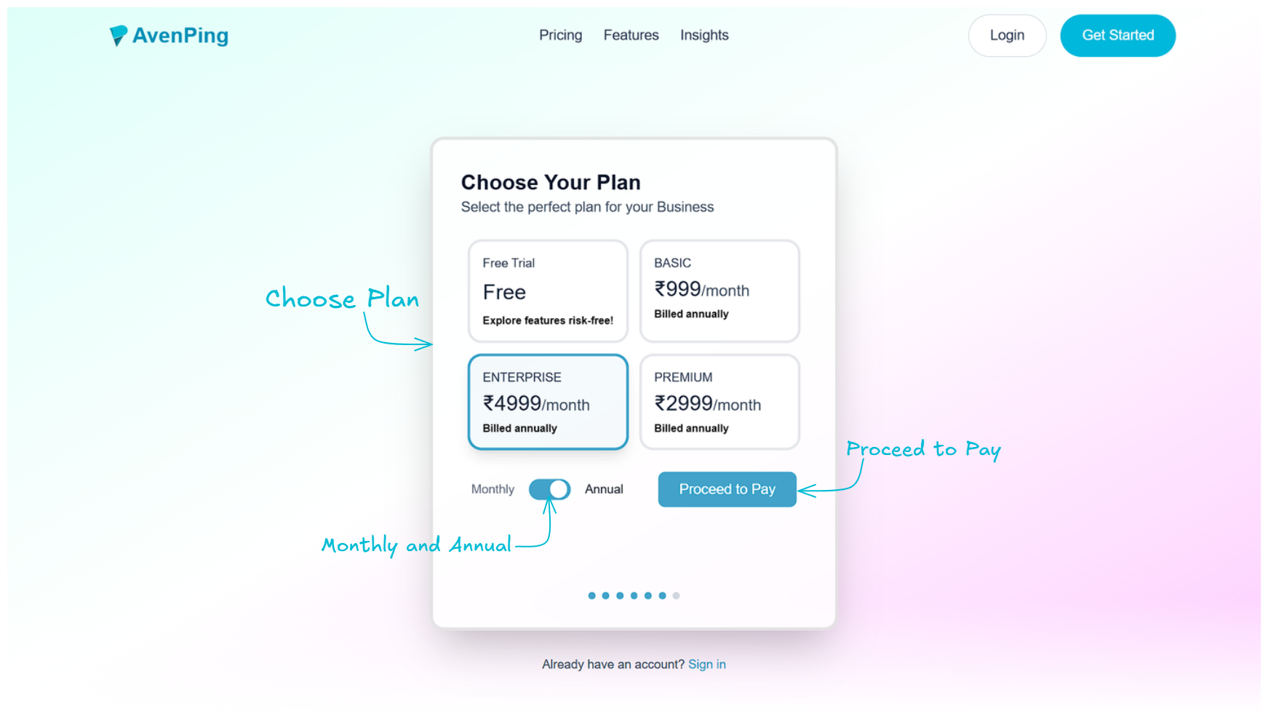
Select Payment Method
- Choose your preferred payment method.
- Enter payment details and click Pay.
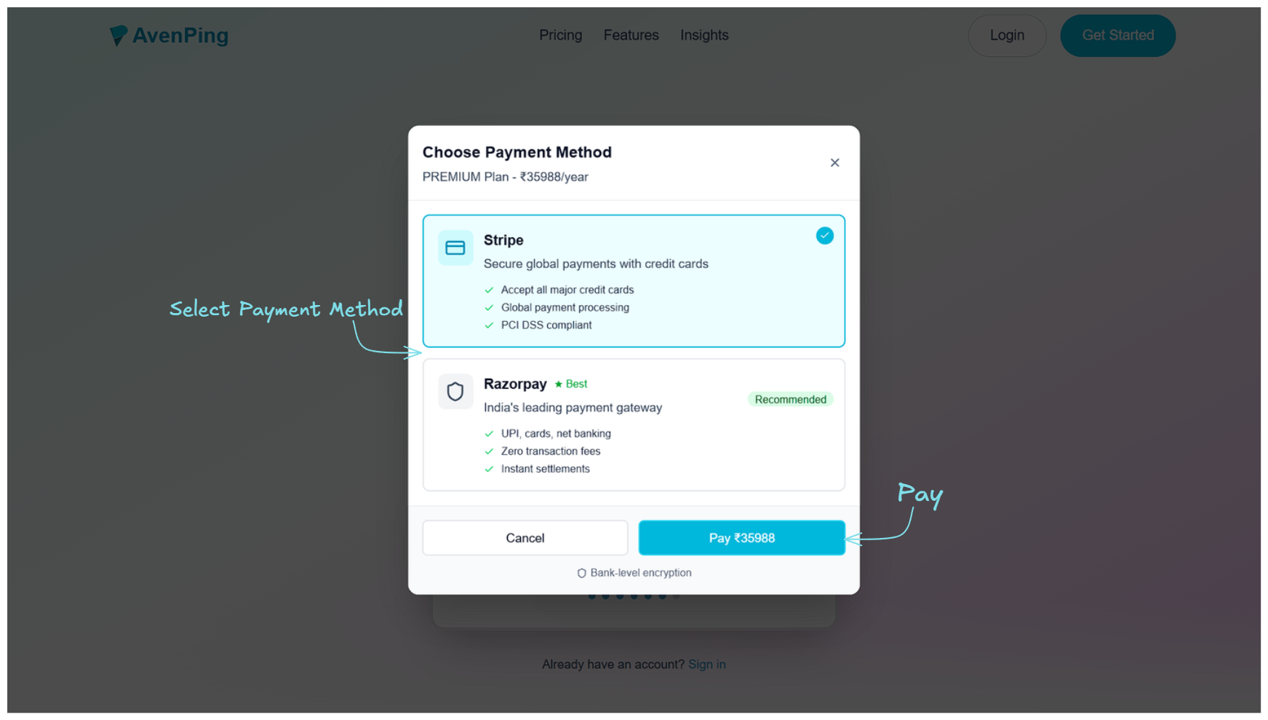
Connect Your WhatsApp
- Link your WhatsApp account to complete setup.
- Note: Connecting WhatsApp is mandatory to use AvenPing. You may skip temporarily, but the app requires WhatsApp integration for full functionality.
Troubleshooting Sign-Up Issues
- Invalid Email: Make sure you use a valid and accessible email address.
- Weak Password: Ensure your password meets all requirements listed above.
- Payment Failed: Try another payment method or confirm that your card details are correct.
- WhatsApp Not Connecting: Check your internet connection and ensure WhatsApp is active on your device.
DANGER
Only create accounts for authorized team members. Sharing accounts violates security best practices and may breach your organization's policies.
Best Practices for Sign-Up
- Use your primary email so you never miss important updates.
- Choose a plan that matches your expected customer base. You can always upgrade later.
- Set up a secure password and avoid reusing one from other accounts.
Frequently Asked Questions (Q&A)
Q: Can I start with the free trial before choosing a plan?
A: Yes, you can try AvenPing free for 7 days before committing to a paid subscription.
Q: Is connecting WhatsApp mandatory?
A: Yes, WhatsApp integration is required to fully use AvenPing features. However, you can skip temporarily and connect later.
Q: Can I upgrade or downgrade my plan later?
A: Yes, you can change your plan anytime through your account settings.