How to Edit a Contact ?
Managing customer information accurately is essential for smooth communication and business operations. AvenPing makes it easy to update contact details whenever required.
INFO
Edits take effect immediately for future messages. Past message history is unchanged.
Step-by-Step Guide to Edit a Contact
Go to avenping.com and click on Login or visit app.avenping.com/login directly.
Navigate to the Contacts section from the sidebar navigation.
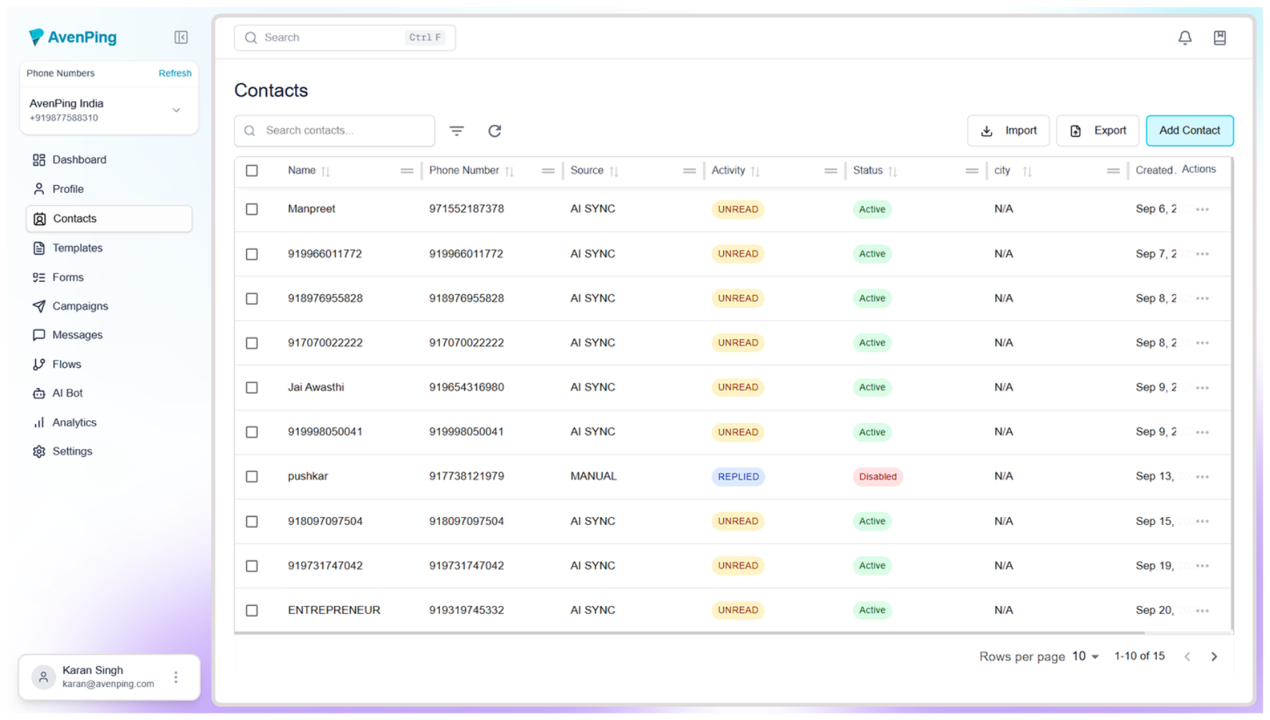
- Locate the contact you want to edit and click on the three-dot menu beside it.
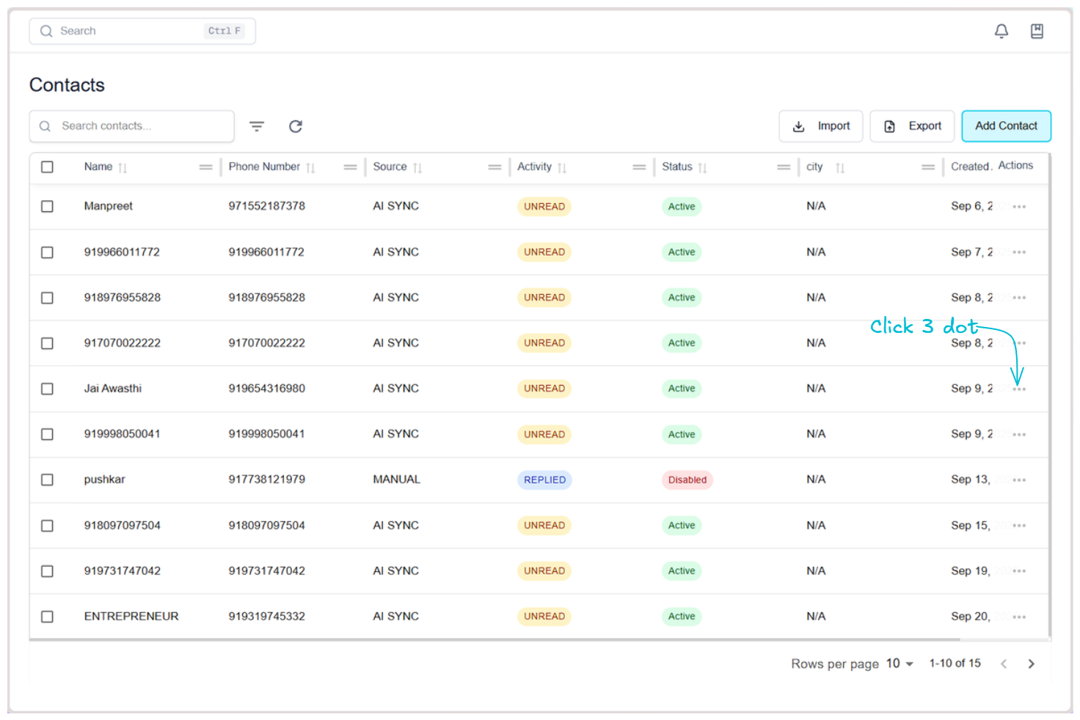
- Select Edit from the dropdown options.
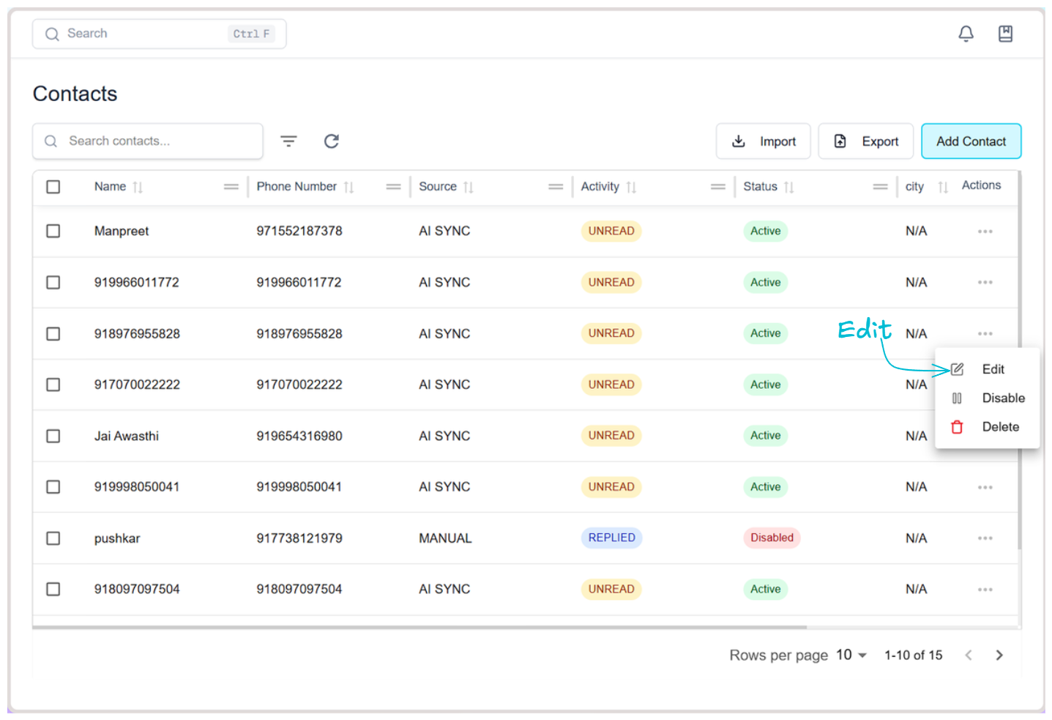 5. Update the necessary information (name, number, attributes, etc.).
5. Update the necessary information (name, number, attributes, etc.).
- Click on Update Contact to save the changes.
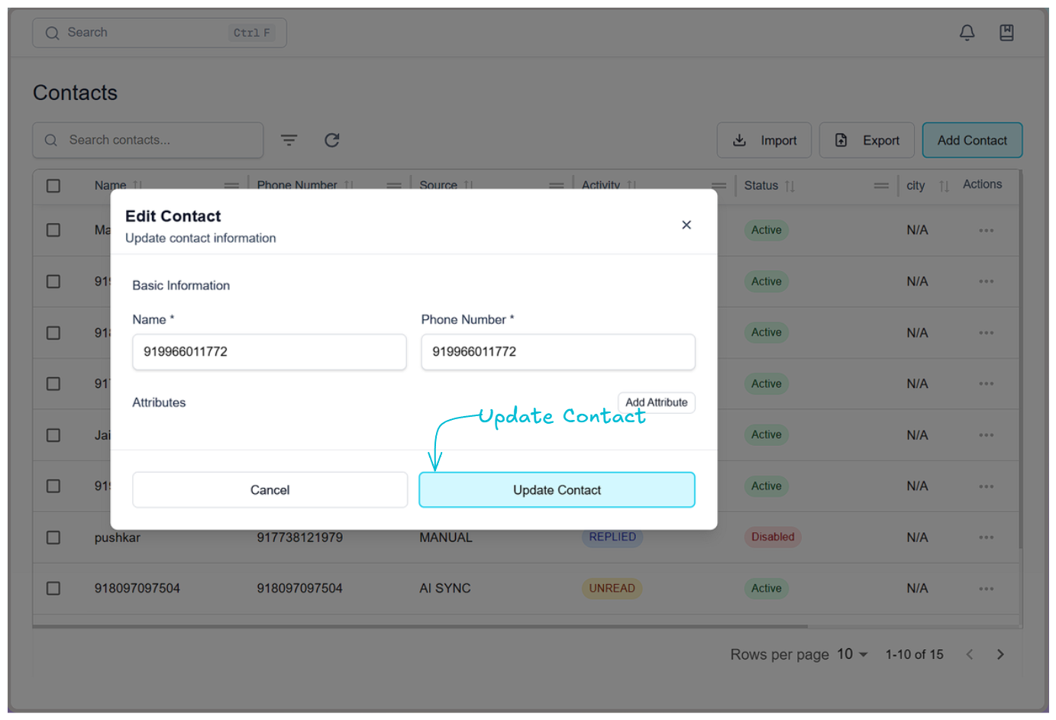
TIP
When changing numbers, validate the new number in E.164 format and consider adding a note attribute with the old number for traceability.
Best Practices for Editing Contacts
- Always double-check the phone number format before updating.
- Use attributes to keep customer information organized.
- Avoid overwriting important details unless they are outdated or incorrect.
- If a major change is needed (e.g., replacing a customer record), consider creating a new contact instead of editing.
Troubleshooting Tips
- Edited details not saving? Refresh the page and try again.
- Wrong number format error? Ensure the phone number includes the correct country code.
- Accidentally edited the wrong contact? Use the search function to quickly locate and confirm the correct record.
WARNING
Some fields may be restricted by role permissions. If you cannot edit a field, contact an administrator.
Frequently Asked Questions (FAQs)
Q1. Can I edit all contact details in AvenPing?
You can edit most fields, such as name, number, and attributes. However, some system-generated fields may not be editable.
Q2. Will editing a contact affect past messages?
No, past communication remains unchanged. Only future interactions will reflect updated details.
Q3. Can I undo changes after updating a contact?
Currently, AvenPing does not have an undo feature for contact edits. Review information carefully before saving.