How to Delete a Contact ?
Maintaining an accurate and clean contact list is essential for effective communication and business management. AvenPing allows you to delete contacts that are no longer needed.
INFO
Deletion is permanent. Consider disabling a contact instead if you might need the record later for reporting or compliance.
Step-by-Step Guide to Delete a Contact
Go to avenping.com and click on Login or visit app.avenping.com/login directly.
Navigate to the Contacts section from the sidebar navigation.
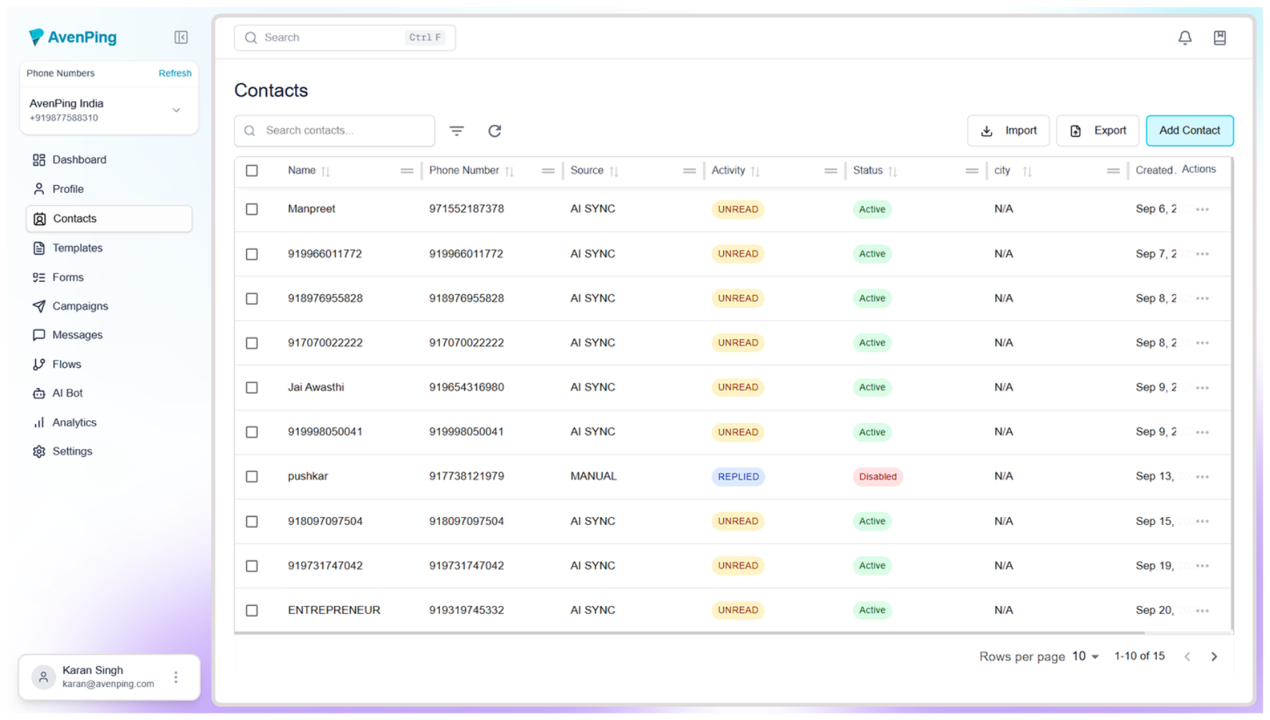
- Locate the contact you want to remove and click on the three-dot menu beside it.
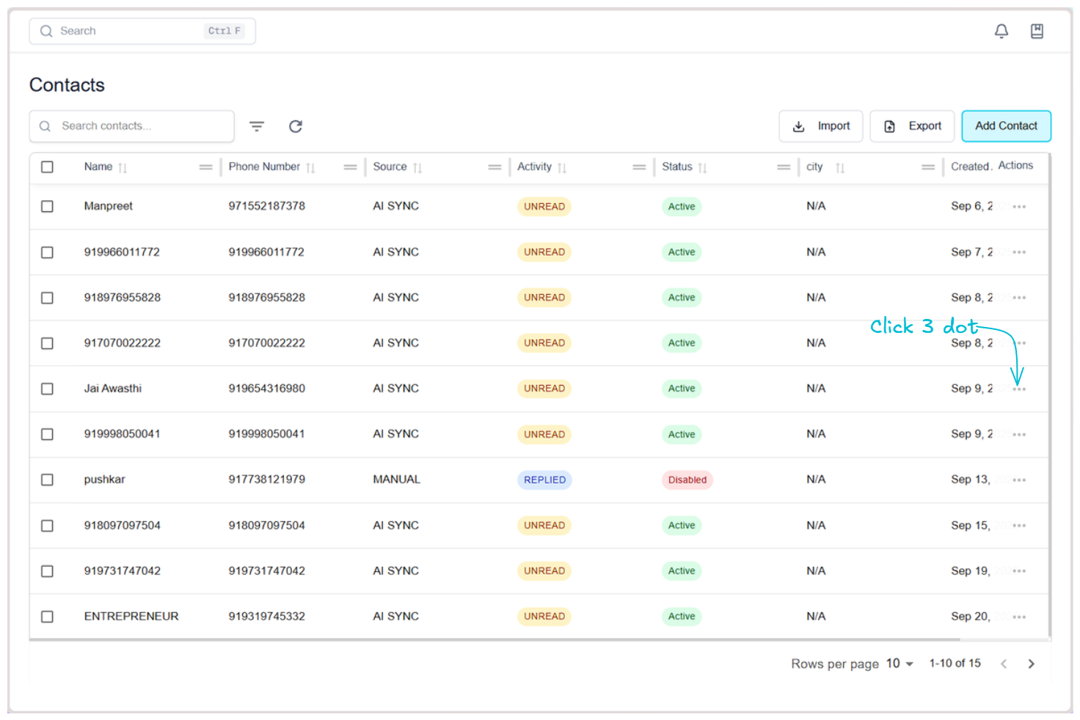
- Select Delete from the dropdown options.
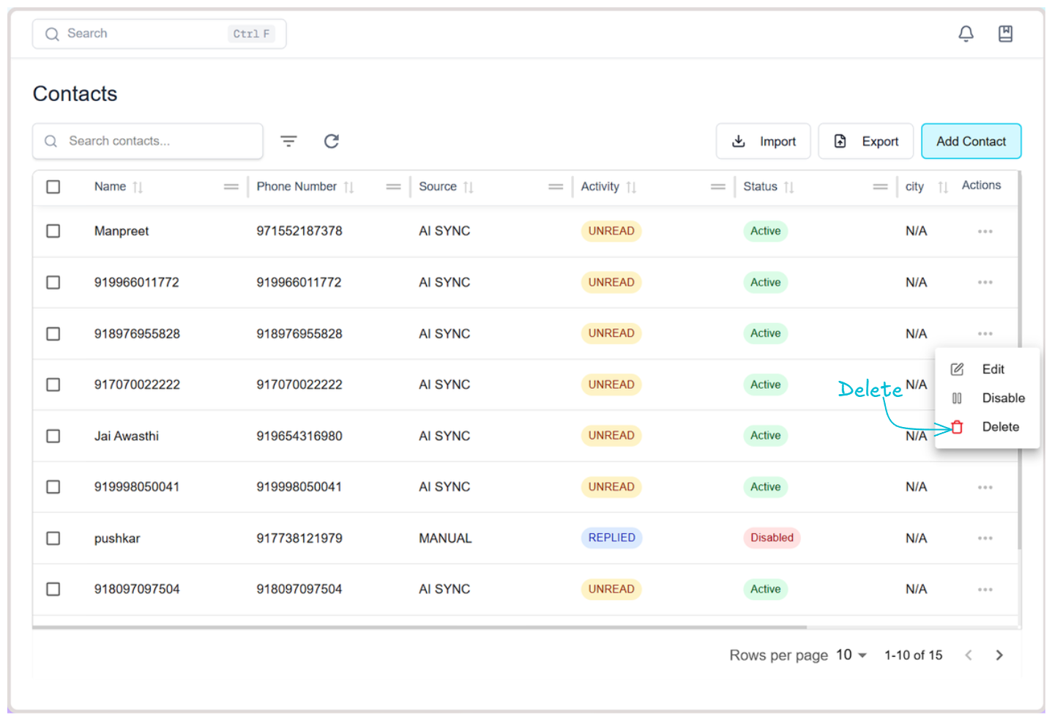
- Confirm the deletion if prompted to permanently remove the contact.
Best Practices for Deleting Contacts
- Double-check the contact information before deletion to prevent accidental removal.
- Consider exporting your contacts periodically for backup purposes.
- Ensure that deleting a contact does not affect ongoing campaigns or automated workflows.
WARNING
If the contact is part of a scheduled campaign or active flow, deletion can cause those sends to skip or fail. Review dependencies before removal.
Troubleshooting Tips
- Unable to delete contact? Refresh the page and try again.
- Deleted contact still visible? Check if the page is cached or log out and back in.
Frequently Asked Questions (FAQs)
Q1. Can deleted contacts be restored?
No, once a contact is deleted, it cannot be restored. Always confirm before deletion.
Q2. Will deleting a contact remove their messages?
No. Historical communications remain intact even after the contact is removed.
Q3. Can multiple contacts be deleted at once?
Yes. Use the multi-select feature in Contacts to delete multiple records.